AP Sand Booking Online Portal, Registration & Track Order Status @ sand.ap.gov.in: In Andhra Pradesh if you need sand for personal or commercial use, you can order it online. In order to make this service available and hassle-free for everyone, the state government has created an online ap sand portal named www.sand.ap.gov.in. This website is managed by AP Sand Sale Management and Monitoring System.
On this official portal, you can track the status of your order. Along with this, you can also check the latest news update and today’s sand booking price. In this article, we are going to explain how to download the mobile app, the APDMC online registration procedure and the process of booking sand online in ap.
Contents
AP Sand Booking Online Portal Overview
In Andhra Pradesh, state government monitors and manages all sand sale activities. In order to make the buying process easy for all citizens, govt. has launched online portal i.e. sand.ap.gov.in. Here small and big consumers can place their sand order online.
A general consumer who buy sand for his domestic use such as maintenance or construction of a house. 500 metric tons is the maximum quantity that he/she can purchase in 1 year.
On the other side, bulk consumers include real estate developers, private contractor, govt. departments and other similar consumers. There is no limit of the maximum quantity for bulk consumers.
Sand delivery in tractors is available up to 30 km in all districts of Andhra Pradesh. One point to notice that toll charges are not included in the total prices of sand at the time you place your order online. If toll tax is applicable then at time of delivery, driver will give you up and down toll receipt for the trip and consumers need to pay it directly to transporter.
AP govt. has introduced few changes in new sand policy 2019. Check latest updates below.
Latest News Updates
- As per the latest update, now aadhaar validation is mandatory for registration and booking sand on ap sand portal. So update your Aadhar number in your profile and make sure that you have submitted accurate Aadhar details.
- Timing for booking sand on the portal is 12 PM (afternoon) to 6 PM (evening) and booking won’t be available on government holidays and second Saturday of month.
- AP govt. has now provided the facility to order sand at nearby Grama Ward Sachivalayam.
- Now consumers can also order in bulk. New bulk order system has been added on the portal for private and govt. bulk orders.
- Checking the current status of order has been made easy. Now you can track status of your order with order id. Along with this now consumers can also see vehicle details and order dispatched date.
- If you want to register as door delivery transporter or internal transport contractor, you have to download AP Sand Transporter App on your mobile.
- According to the new sand mining policy, it is compulsory to install PS tracking system in all sand dispatching vehicles and they should empanel at mines.ap.gov.in.
Key Highlights
| Portal Name | AP Sand Booking Portal |
| Sand Management Authority | Andhra Pradesh Mineral Development Corporation Ltd (APMDC) |
| Department Name | Department of Industries and Commerce |
| Mode of Booking | Online |
| AP Sand Portal Name | Sand Sale Management and Monitoring System (SSMMS) |
| Year of Launch | 2019 |
| Official Website | www.sand.ap.gov.in |
sand.ap.gov.in Online Portal
In order to monitor and manage all activities related to sand sale, consumer registration and transportation, Andhra Pradesh government introduced Sand Sale Management & Monitoring System. The interested applicants can do registration on official website sand.ap.gov.in portal and then do sand booking online.
This portal was created to bring transparency in all activities related to sand. It has made sand buying procedure convenient for ap citizens. Motive behind this portal is to eliminate third parties, provide sand at a reasonable price, stop the exploitation of sand sources and increase govt revenue.
In this article of ap sand booking, we have explained registration procedure, online sanding booking process for general and bulk consumers. Along with this we also have explained how to track sand booking status and some important information about mobile app for ap sand.
- Also Read: AP Yuva Nestham Registration
Services Available On sand.ap.gov.in
- Online Sand Booking
- Sand Order Details
- Order status
- Order Tracking
- General Consumer Registration
- Bulk Consumer Registration
- Latest Updates related to ap sand
- Real-time details of available stockyards
Features of New Sand Policy
As per the new sand policy 2019 implementation, ap govt will now ensure door step sand delivery for small and bulk orders. Purchasing can be done easily on online portal. Through this online mode state govt ensure smooth delivery of sand at reasonable price.
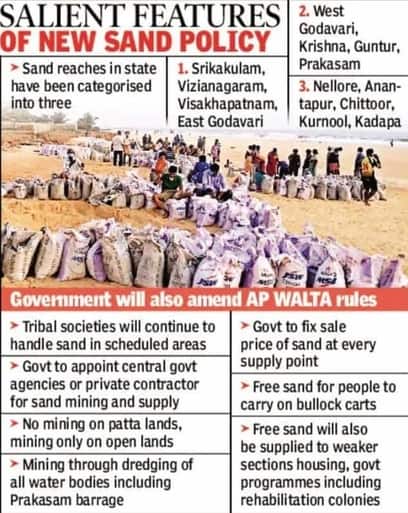
Sand Booking & Delivery Process
The procedure of booking sand online and delivering it to end consumers involves various small steps. Below are all steps that are involved in this process.
- Registration
- Consumer Login
- Order and Payment
- Stockyard Loading
- Sand Delivery
Important points to remember before sand booking & registration
- Sand booking and registration process can be done online only.
- Consumer should have registered on official ap portal before placing any sand order.
- Booking of ap sand would be possible only after successful registration on portal.
- Booking and registration procedure vary for both general and bulk consumer.
- In order to place sand order online, user age should be 18 years or above.
- User must fill right and authentic details in application form.
- Registration and sand booking at sand.ap.gov.in can be done in both Telugu and English language.
- General consumers are required to fill personal information, mobile number, address and other required information.
- Bulk consumers must fill GST number, mobile number, address and other details.
AP Sand Registration Procedure
Before placing sand order on ap portal, consumers are required to complete registration process which is different for general and bulk consumers. They have to register through different links available on official website. Below is the step by step guide for both types of consumers.
General Consumer Registration Process
- In very first step applicant have to visit official website portal i.e. www.andhrasand.com. Click on this link to open homepage of website.
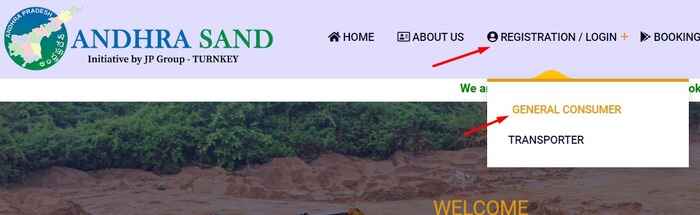
- As shown in picture above, on homepage there is an option of Consumer login / Registration. Now you have to click on this link.
- A new page will appear now where you have to click on Register as General option.

- Now general consumer registration form will appear in front of you. Here firstly users have to verify mobile number.
- Enter your mobile number and then enter received OTP code and click on Submit button.
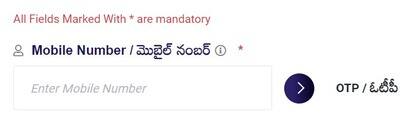
- In next step, you have to do aadhar verification. Enter your aadhar details and click on Submit button.
- Now enter your personal information, email id, and residential address and click on the Next button.
- On this step you can see your registration id on your screen. Now click on the register tab and confirm your registration.
- After successful registration now you can place your sand order by login to your account.
Bulk Consumer Registration Process
Starting procedure of bulk consumer registration is same as of general consumer.
- Visit official website and click on Consumer login / Registration link.
- After that click on Register as Bulk Consumer option.
- Now enter your mobile number and verify it.
- Enter GST Number and click on next.
- Provide consumer personal details and registered address.
- In last step confirm your registration and save your registration id.
AP Sand Booking Online
Just like registration, ap sand booking online process on portal is also different for general and bulk consumers. Below we have shared sand booking process for both type consumers.
General Consumer Sand Booking in AP
- After completing your registration you need to click on Proceed to Order Sand tab shown in general consumer registration page.
- With help of your registration id and mobile number, you can also login from home page.
- Now a form will appear on your screen where you will be asked some personal details and type of work.
- Enter the address where you want to receive your sand in ap. If address is same as entered in registration form then select the relevant option.
- In this step you are going to place your order. Start with filling in stockyard details. Based on your quantity and today’s sand price, net amount will appear on your screen.
- Check the total price of your ap sand order and click on Order Now button.
- Now you have to make a payment. Click on the Continue Payment button and confirm your order.
- Select Online Payment option and fill all details. In last click on Pay Now to finally place your order.
AP Bulk Consumer Sand Booking
- Visit official website portal and login with your mobile number.
- You may find booking option in menu bar where you need to click on online sand booking link.
- In dashboard you will see bulk consumer option. Click on New Order button.
- Enter all required details in list and click on Submit button.
- Now enter your required sand quantity and select your location.
- Payment option will appear on screen, select your online payment gateway and make payment.
- After successful payment your ap sand booking will be confirmed.
How to Check Status of AP Sand Booking Order?
If you have place your sand booking on ap portal then after placing the order you can track your sand delivery online. Follow the below steps to check status of your sand order.
- Open AP Sand Portal i.e. sand.ap.gov.in.
- Click on Order Status on home page.
- Now your sand order status form will appear.
- Enter your sand order id and click on submit tab.
- Your sand order status with booking information will come now.
- You can also login to track your sand order on portal.
AP Sand Transporter App Download
- In order to download ap sand transporter app, visit official website of ap sand.
- Now click AP Sand Transporter – Download App option on home page.
- New page will open where you can see app install option from Google Play Store.
- Click on install tab and app will start downloading.
- After downloading, app will automatically install on your device.
How to Contact AP Sand Booking Customer Care
In this article, we tried to share all important information regarding AP Sand Booking Portal. For any problems related to above procedure you can contact with customer care.
For any issue with you order or if you have any complaint or any other problem, you can get help at ap sand customer care toll free helpline number and you can write your complaint on email id given below.
AP Sand Complaint Email Id: help.apsand@gmail.com
For Technical Queries: tech.apsand@gmail.com
Toll Free Helpline Number: 14500, 9390503705, 9390503704
- Also Read: AP YSR Rythu Bharosa Beneficiary List
- Also Read: Amma Vodi Eligibility List
Friend’s AP Sand Booking Online Portal Registration @ sand.ap.gov.in, if you like this article then share with your friends on social media. In case of any query related to ap sand price, update or track order, you can ask us through comment section.